To (re)program the start address of the DMX decoder in the 10W RGB flood lights (and some others) you’ll need the AT3031 programmer, also from Ray Wu.
You can ask for the lights to be programmed with specific addresses when you buy them, but if you have bought multiple batches or need to move things around the fixed address can be a pain.
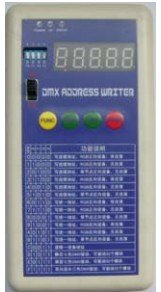 Here’s what the programmer looks like.
Here’s what the programmer looks like.
It takes 3 AA size batteries. Probable best to remove them after use as they may leak if left in storage until next Christmas season.
The buttons are pretty crappy and sometimes bounce or don’t register at all.
The instructions provided are either not in English or are useless anyway.
So, here’s how to use the programmer;
- Cut the ribbon connector supplied with the programmer and connect the 3 wires labelled (on back of programmer) GND, DMX+ and DMX- to your DMX light. Making up a little wiring harness will make it easier.
- Leave the 4 dip switches off. When you turn the programmer on, it will show some numbers on the display (1-7-2 for example) for a second then go to 0.
- Press the FUNC button a couple of times until the number 2 is displayed in the left of the display.
- Use the UP/DOWN keys to select the DMX start channel in the right of the display. You need to choose a number one below the desired start channel. So, to set the start address to 4 for example, you need to have 3 selected on the programmer display.
- Now press the “Action” button twice. The DMX light should react to this with a couple colour changes.
- All done – you can disconnect the DMX light as it’s now programmed.
The programmer automatically increments the start channel by 3 each time so if you’re programming a group of lights, just leave the programmer turned on, swap the DMX cable to the next light and press “action” twice again and the next one will be done.